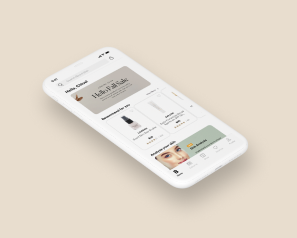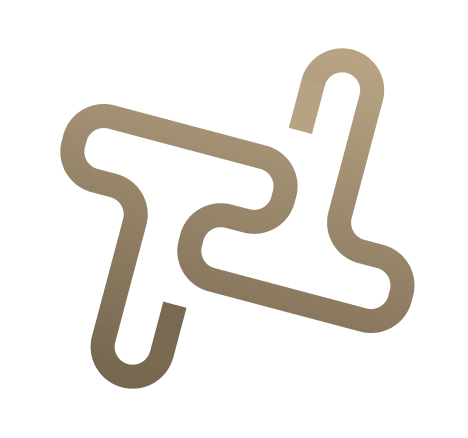
Travelwiser
An easier way to manage your group trips
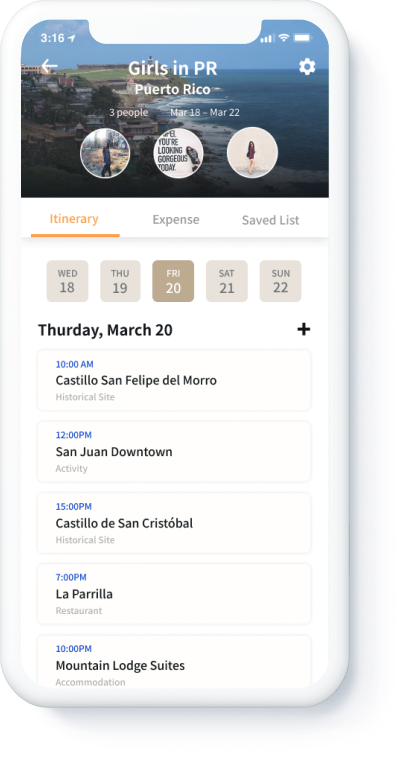
OVERVIEW
Travelwiser is an app designed to help travelers plan a trip with co-travelers. The product goal is to provide group travelers with an all-in-one platform that easily manages the needs of people planning group trips. By adding co-travelers to the group, users can explore, plan the shared itinerary, and organize group expenses.
MY ROLE
User Research, UX/UI design, Prototype
TIME
March 2020 - May 2020
TOOLS
Figma

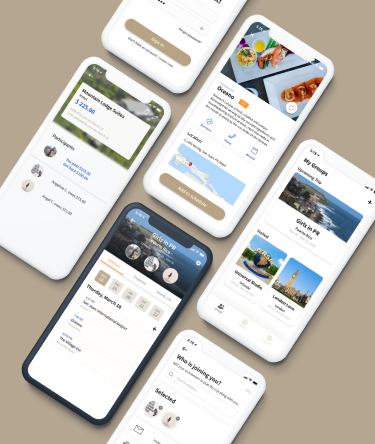
THE
PROBLEMS
Time-Consuming
Travelers typically spend more than 3 hours searching where to go, gathering group members to discuss the trip schedule, and planning.
Ineffective process
Travelers usually use more than five platforms to search and record trip-related information. They are frustrated to track information back and forth on different platforms.
Detail missing
Travelers sometimes miss travel details or forget to record the information when they use too many platforms.
”
THE
SOLUTIONS
All-in-one platform
The app includes searching, the travel itinerary, the expense sheet, and the saved list. These functions are what users will use when they manage group trips.
Collaborative editing
Users can invite co-travelers to join the group. Everyone in the group can contribute to the trip itinerary and has the ability to make changes.
Easy to track
Everyone in the group can log an activity expense by selecting from the itinerary list. Users can track the debt and amount lent with group members in the app.
HI-FI
PROTOTYPE
01
Create a group and invite friends to your group
Users can set a destination, travel dates, a group name and invite co-travelers to the groups.
02
Add a schedule to the itinerary by exploring places in the app
Users can search a place by categories and add the place to the travel itinerary.
03
Add a shared expense
Users can record a shared expense for the event and see the trip's total balance.
RESEARCH
Understanding travelers
To build a concise foundation for Travelwiser, I conducted surveys and interviewed people to understand people's travel behavior and experiences. I got 34 survey responses and interviewed three people in total.
Survey results

Usually travel with one or more people.
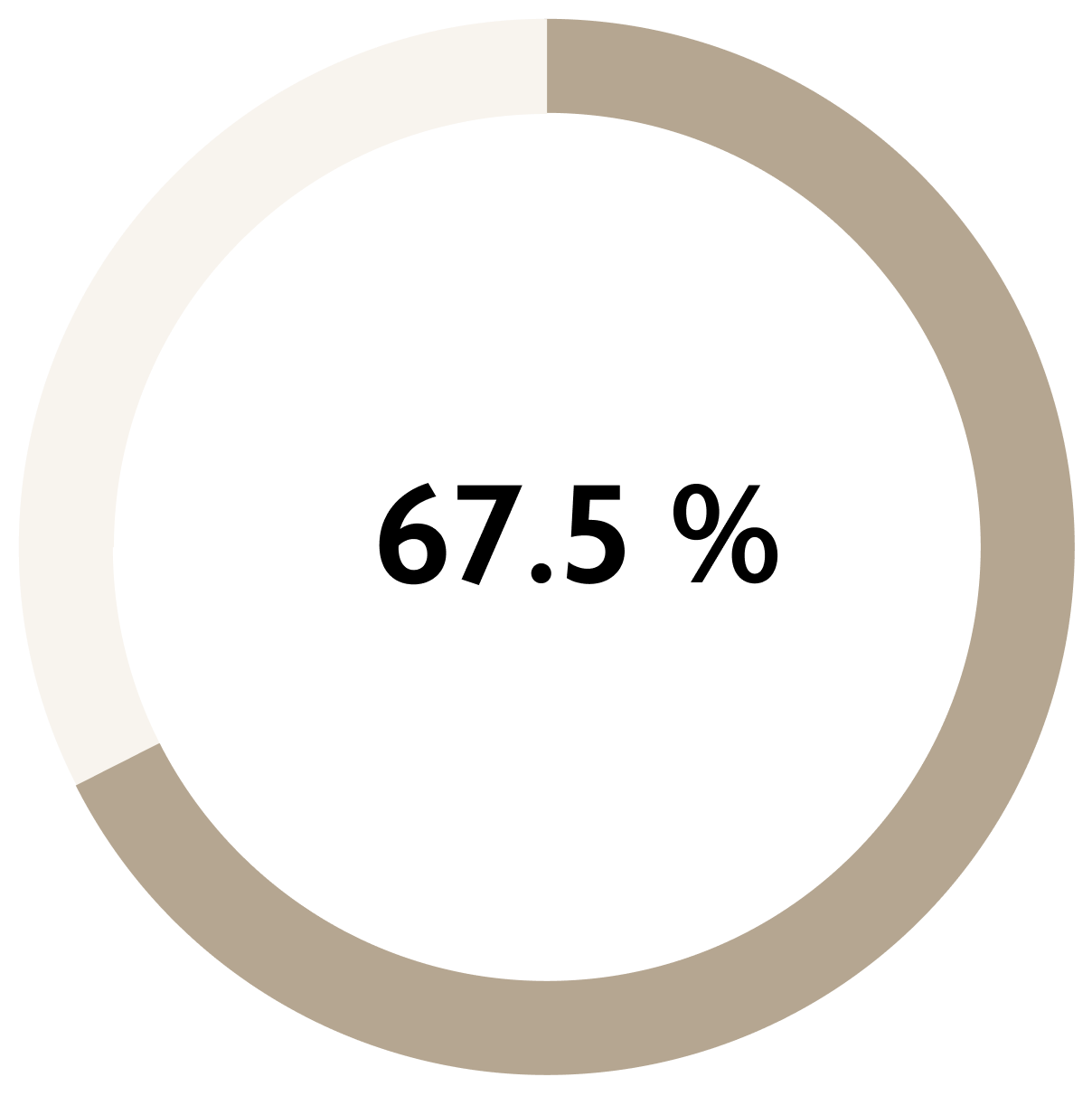
Use more than 5 platforms/apps for their trip.
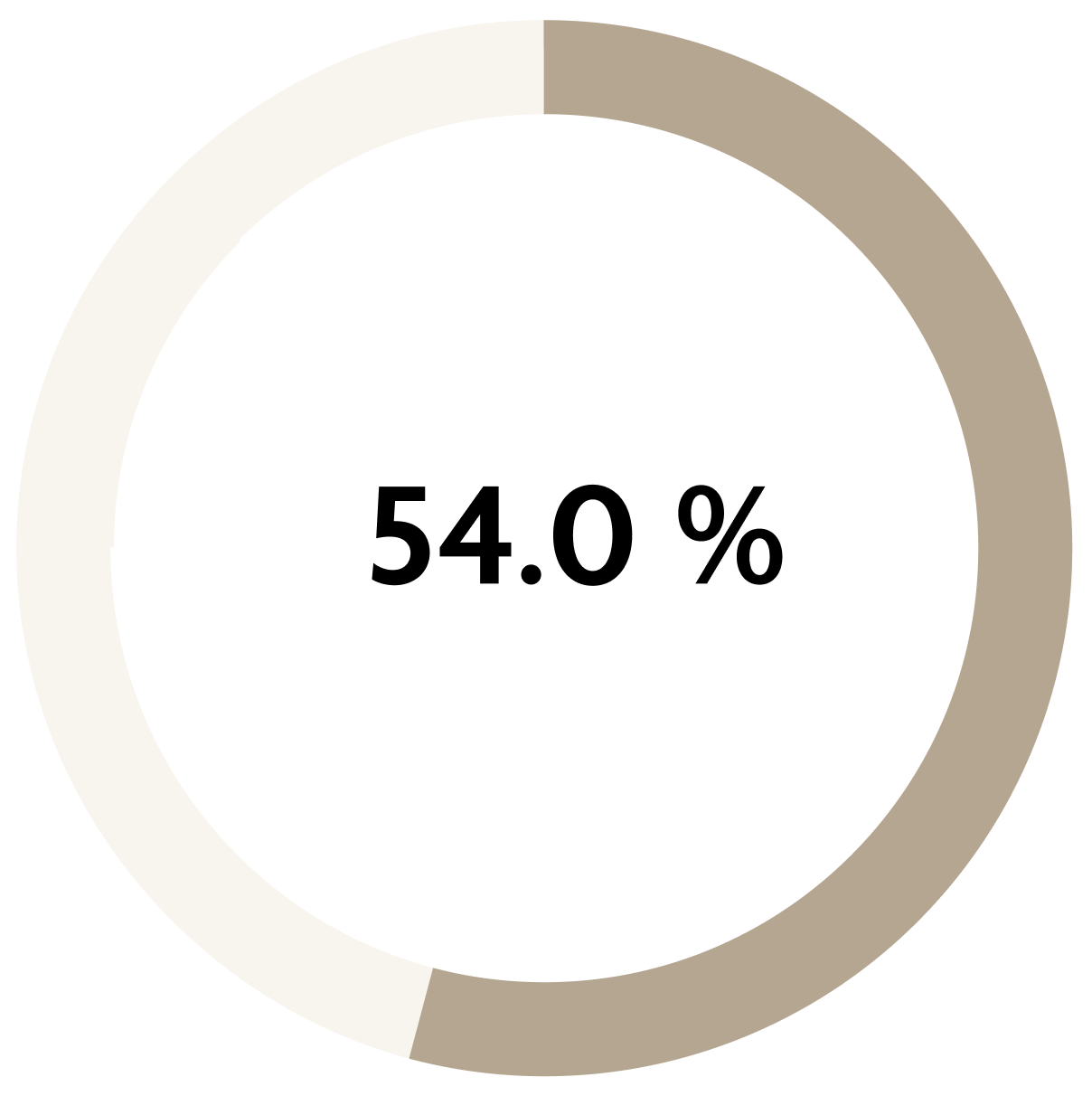
Search places before discussing the trip schedule with travel group members.
Interview synthesis
I interviewed three frequent travelers who often travel with their friends or partners. My learning goals were understanding their travel behaviors, their tirp planning processes, and pain points while planning the travel itinerary.

Click to enlarge image
INTERVIEW
TAKEAWAYS
01
Travelers use many platforms when they plan a trip
Travelers usually open many tabs for searching ideal accommodations, activities, tourist spots, and restaurants. Then they create a shared document for the trip itinerary to view with group members. After the trip, travelers and group members make a shared spreadsheet or use an app to split the shared expense.
“I search the tourist spots on Google, edit the itinerary with my friends on shared documents, and use the app to split our shared expense.”
“We research the place where we are going to travel, things to do, and take notes on the phone.”
02
Travelers spend much time deciding the travel itinerary with group members
Travelers find it hard to agree on an available time to gather all group members to discuss the trip itinerary. Besides, travelers usually won’t share their bucket list with group members until discussing the trip itinerary, and this increases the amount of discussion time.
“It is hard to discuss the itinerary when there's a time difference between my friends and me.”
“I usually spend more than 1-hour discussing trip schedule with my friends.”
03
Travelers usually set a budget and record the expense for the trip
Travelers set a budget and manage their travel expenses before a trip. After the trip, travelers use the app to split the shared expenses with their friends and track the total travel balance.
“Sometimes my friends and I will set a budget when we plan a trip, so we have to prepare the schedule accordingly.”
“I use the app to record the shared expense during the trip.”
COMPETITIVE
ANALYSIS
Travel itinerary sites and Excel sheets
To justify my market space, I looked into the travel industry and understood my competition. Through my surveys, I found that people use Airbnb to search for a place. However, the interviewees barely knew Airbnb has a trip planning function. I also regarded Triplit as my competitor. It's an app for travelers to plan trips with co-travelers. These apps were mainly used to find sites of interest and plan the trips.
Airbnb
Strength
- Ability to search for trip and plan trip
- Saved list
- Book the accommodations and the activities instantly
- Invite co-traveler to edit the trip itinerary
Weakness
- The trip planning function lacks user awareness
- Posts feel sponsored
- Misleading information by the host
- Lack of search results when users add an itinerary
Opportunities
- Increase the search results for itinerary
- Category tags
- Simplifying information
- Business travel related functions
Threats
- Global pandemic
- Legal Matters
- Niche competitors
Triplit
Strength
- Ability to plan trip itineraries with co-travelers
- Well-categorized and instantly organized travel plan
- Notifications and real-time alerts
- Discover nearby restaurants, ATMs and more
Weakness
- Only certain flight information can be searched
- Lack of search results when users add an activity
- Misleading information
- Useless list of forms
Opportunities
- Increase the search results for nearby activity
- Reservation and booking system
- Auto details fill-in of the itinerary
- Cleaner interface
Threats
- Global pandemic
- Competitors
- Buggy
PERSONA
Travel itinerary planner

I always plan the travel itinerary with my friends before traveling.
”About
- Age
- Occupation
- Status
- Location
- 29
- Marketing Associate
- Single
- New York City, NY
Jane frequently travels with her friends and partner and she always plans her trip schedules one month before the trip.
User Routine
Before the trip, Jane searches the places to go by viewing travel websites and reading blog posts. She saves tourist spots, restaurants, and activities she is interested in as a must-go list. Then she will show what she has found and discuss where to go with her group members. Jane will create itineraries for each day of their trip with her group members.
User Goals
- - Searches and creates the travel itinerary on one platform.
- - Spends less time discussing the travel details and creating the travel itinerary with co-travelers.
- - Add and edit the travel itinerary in the group.
User Frustrations
- - Hard to find time to gather all group members to discuss the itinerary.
- - Spends too much time making a travel itinerary outline.
- - Inefficient discussion with group members.
Travel budget planner

I want to see travel planner and split expense at the same place.
”About
- Age
- Occupation
- Status
- Location
- 21
- Student
- Single
- Los Angeles, CA
As a student, Ben keeps an eye on his budget when planning a trip.
User Routine
When Ben plans a trip, he often uses a spreadsheet to track what he has already spent making reservations for stays or airfares. Ben takes notes on every expense and what he owes or lends to his trip partners during the journey. After the trip, he would clear the trip's debt as soon as possible, so he can better adjust his budget for other living matters or for the next trip.
User Goals
- - Views the estimated expenses while planning the trips.
- - Wants a sheet that helps him remember the details of every fee.
- - Spends less time counting and splitting expenses among friends.
User Frustrations
- - Too much switching between apps during trip planning and recording expenses. He wants everything in the same app.
- - Calculating and splitting the costs with the group members is always a nightmare after the trip.
IDEATION
Before I worked on prototyping, I began by brainstorming to define the product mission, vision, goals, and features. I sketched different user flows for the searching feature of the product. This rough brainstorming helped me determine the product direction for further design.

Sketches
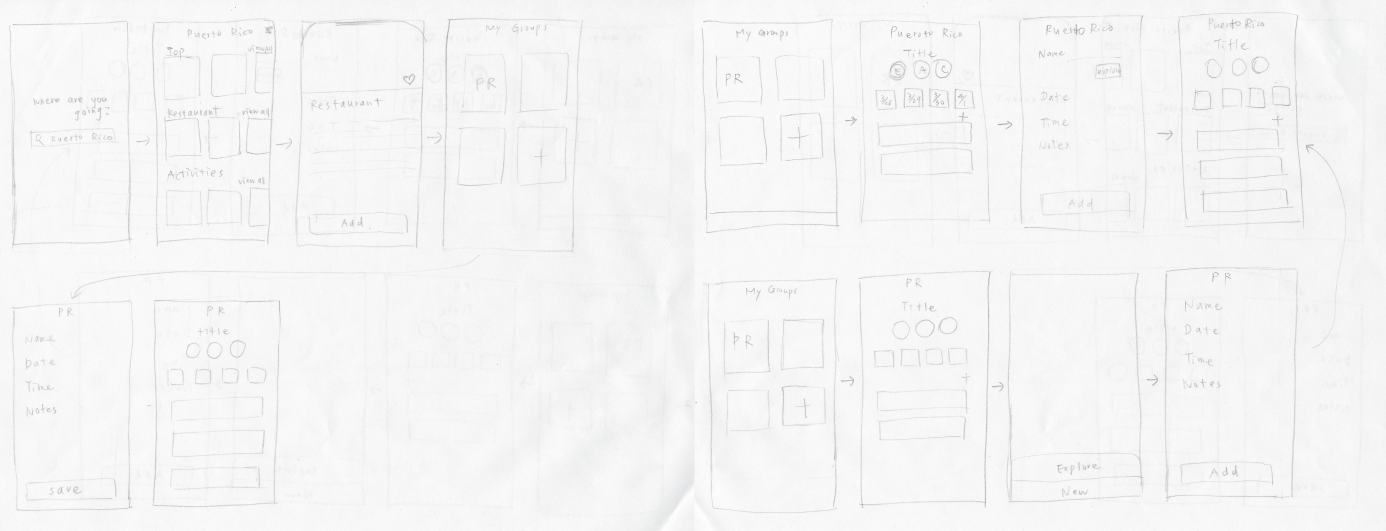
The sketches represent different flows that show how users add a schedule to the trip itinerary. When introducing the concepts to potential users, most people preferred the flow that started from the "group page", which is the one on the right.

The flow of adding and edit an expense.
Wireframes

Travel groups are sorted by upcoming trip and visited placed.

User can select different dates to view each day’s schedule.
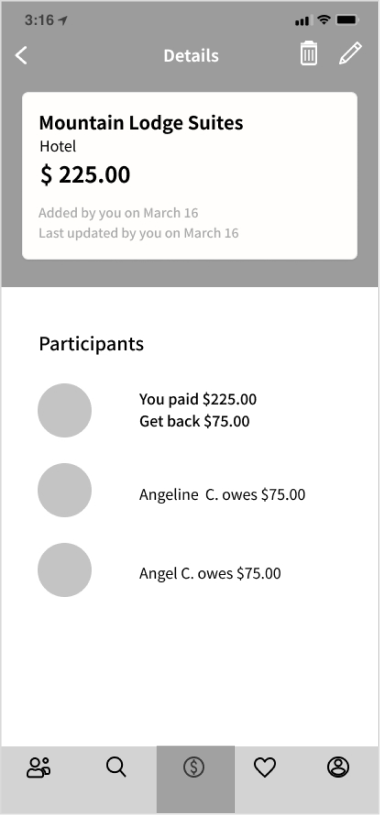
Expense detail page shows the expense added date, last updated, expense total amount, participants and the balancing amount.
Travel groups are sorted by upcoming trip and visited placed on the "Groups" page. User can select different dates to view each day’s schedule. "Expense" detail page shows the expense added date, last updated, expense total amount, participants and the balancing amount.

USER
TESTING
I did two rounds of user testing with three participants for each round. The following are my design refinements and the significant changes for my work according to the user testing insight.

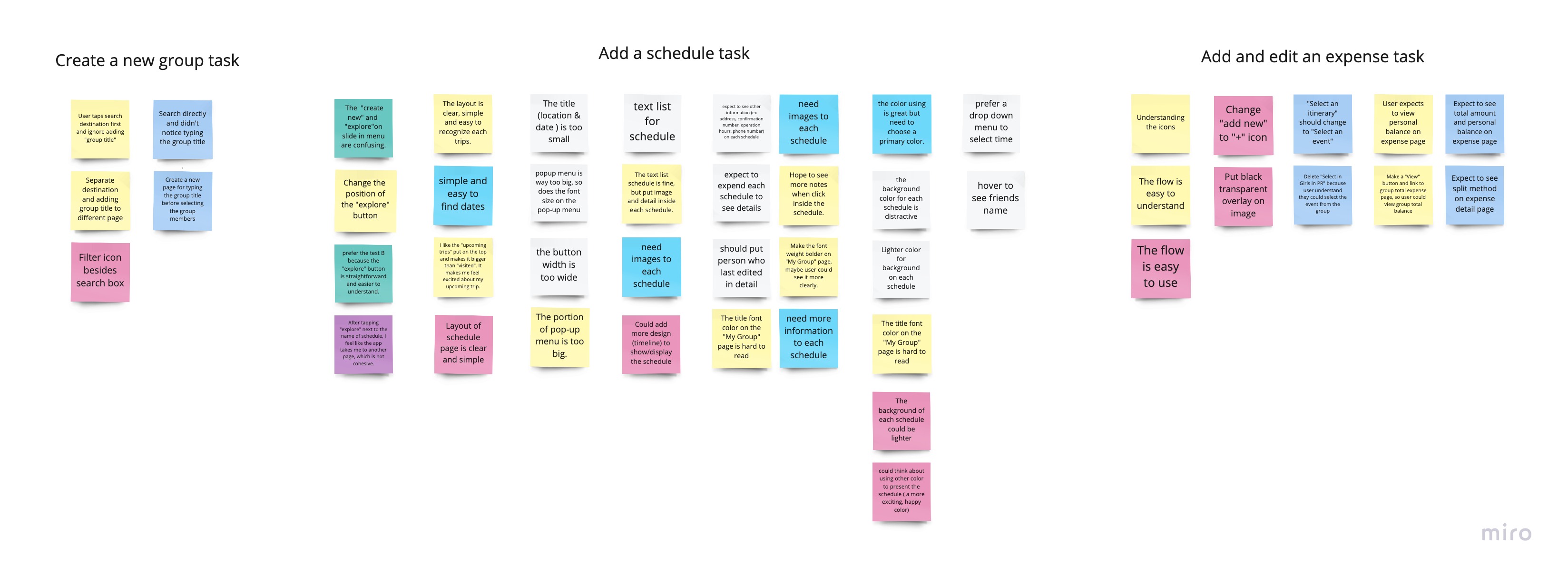
Click to enlarge image
USER TESTING
REFINEMENT
Navigation tabs
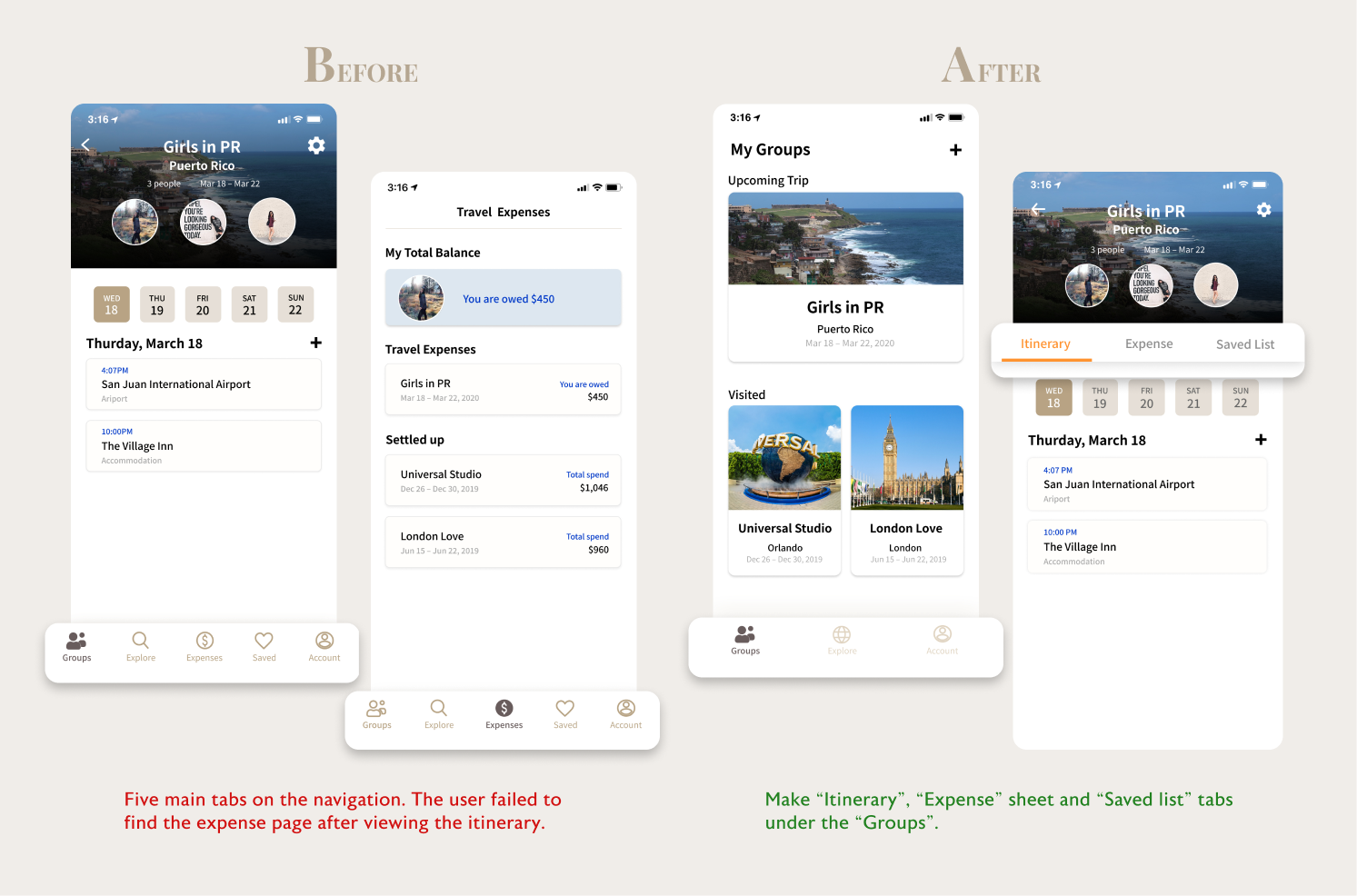

At the early stage of design, I separated the Groups page, Expenses page, and Saved page on navigation tabs. When users were about to add an expense for the trip, users spent too much time finding the Expenses page, and one user even failed the task. Users tabbed “Girls in PR" intuitively on the groups page and expected to view the group’s expense sheet inside. Therefore, I revised the app's information architecture and I put the itinerary list, expense sheet, and saved list tabs under the groups page, so users can directly switch these three pages to view travel-related documents.
Group naming page


When creating a new group, I assumed that users would name their group first, so I put group naming text input and destination search on the same page. During user testing, all users tapped search directly but overlooked a text input for typing the group name. Users also wanted to review every travel information was correct before creating the itinerary. For these reasons, I added a travel information review page and moved the step "Naming your group" to the travel information review page.
Add a new activity
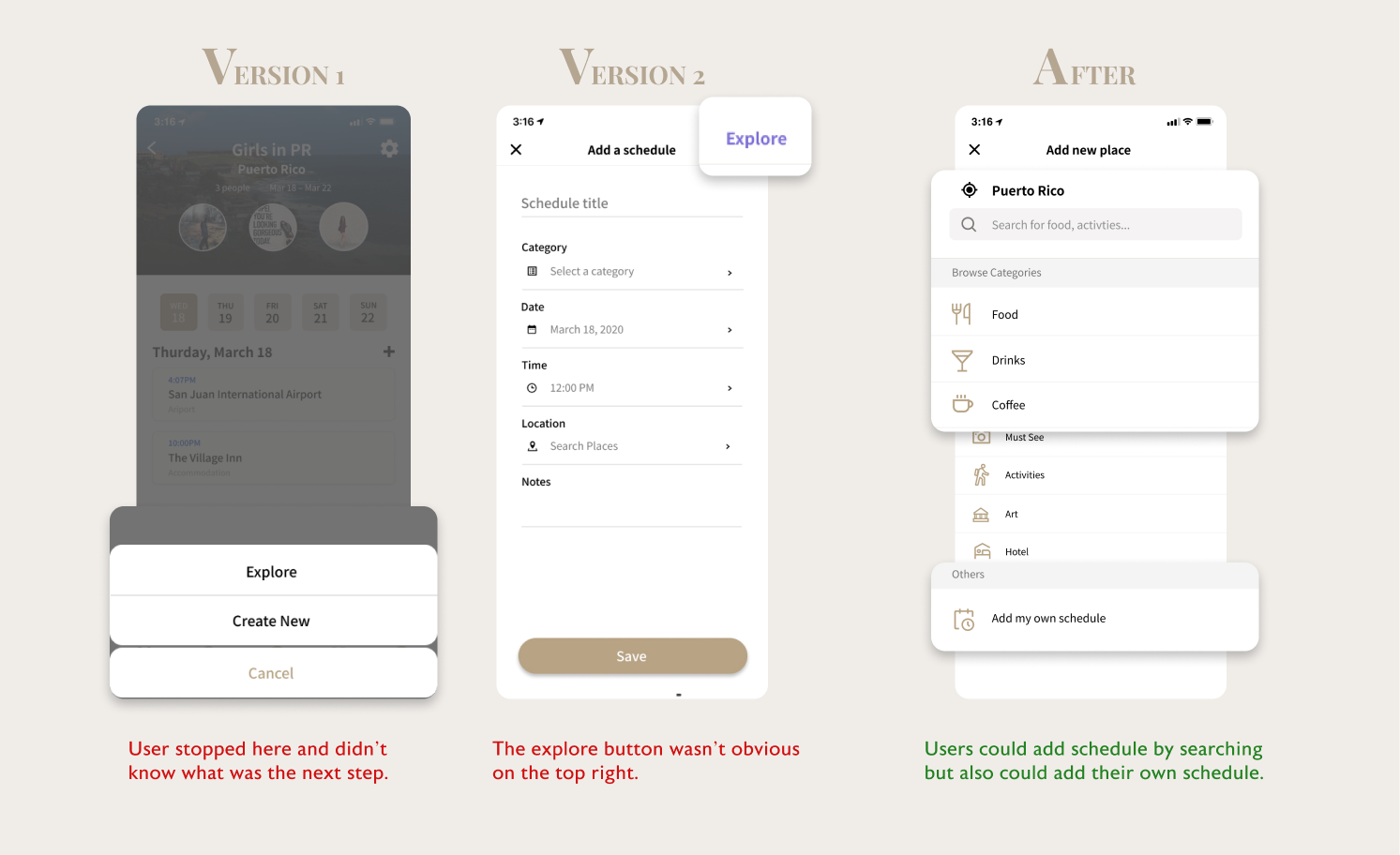

Users can select either adding a new schedule by searching for a new place to go or adding their own activity at this step. In the first and second versions, users were confused and didn't know how to get to the next step. At this point, I started to think about the user's goal and how adding the new schedule was more important. The final design regards searching as the first step when users add a new schedule, and there is also a selection for users to add their own schedule on the list.
What I Learned
Test early and test often
In this project, I reorganized the app's information architecture at a later stage, which took me more time to redesign the essential elements and finalize the product. Usability testing should be conducted as early as it could be. It helps identify flaws and revise the design. It is easier to make changes and have a greater impact on the quality of the product at the early stage. Meanwhile, the more I test, the more accurately I can iterate — and the better design solutions become.
Think about not only one solution
I learned how to target one problem from multiple aspects and brainstormed as many solutions as I can. It helps me find a better solution accurately to meet the user needs and goals.
Next Steps
Scale up group features
My next move would be developing a group messaging and calling feature. Based on the user research, most users discuss their trip on other messenger applications and switch between applications during their planning. Having the chat service incorporate inside Travelwiser could have them do trip planning and discussion on a single application.
Visualize the itinerary - Map view
Users would like to view all the spots on the map. The map view of the itinerary provides the sense of distance to better estimate travel time between each location. If there's a switch button that users can view itinerary by either list or map view, it helps the whole planning process more efficient.
More user research
In this project, I focus primarily on the features for the group. I would like to conduct more profound user research to see how people decide the travel destination, explore the spots to go and get travel insights. The features that combine the valuable findings under the "Explore" page can help users reduce the time when searching.
MORE PROJECTS